Installing MacOS on a Virtual Machine
Hi Guys!
This week I updated my macOS system to Big Sur, and I was wondering if might be time to start automating my environment. To do so first I need a virtual machine where I can start to test my automation without broke the one I’m using.
So I decided starting to create a virtual machine to run my further tests on it and I’m going to use the VMware Fusion for that.
You need a mac machine with VMware Fusion to follow this tutorial
you can download and buy the VMware Fusion license on this link
1. Download the operating systemPermalink
To start, we’ll need to download the macOS installer, so we can load it on VMware Fusion, head to the app store, search for macOS and click the “get” button.
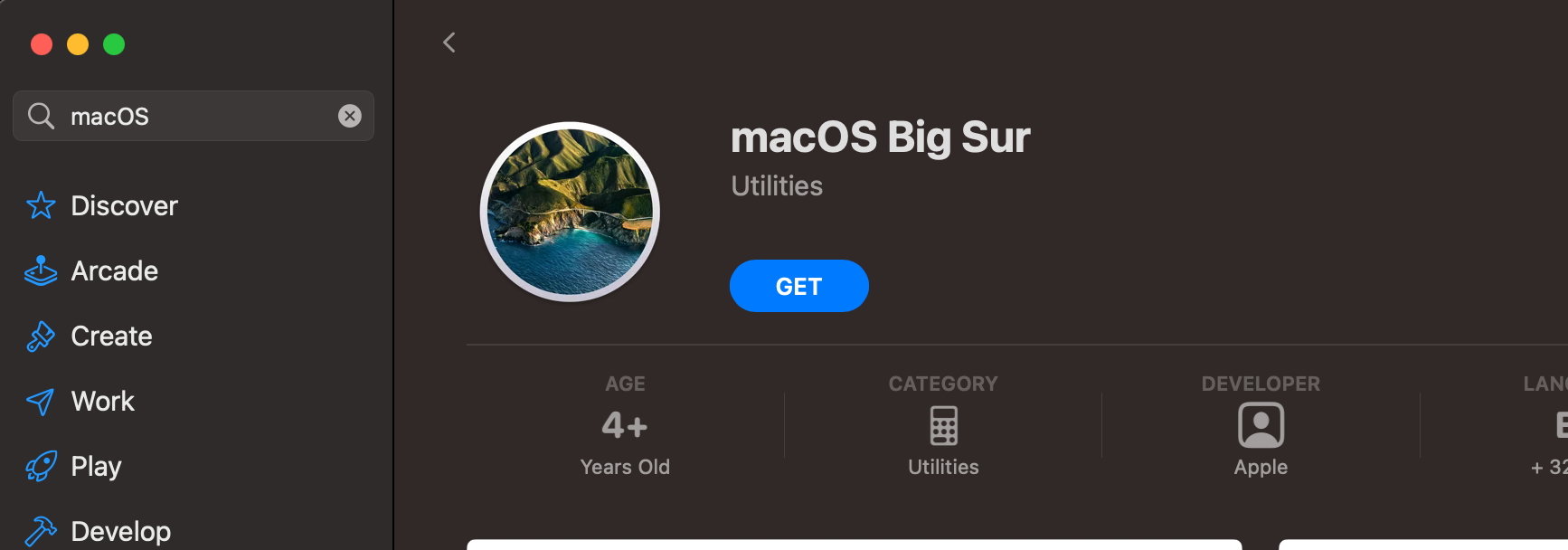
After download the macOS installer, you can ignore the launcher for the installation.
If you have any issue with the download,
try to uncheck the "Automatically keep my Mac up to date" box
2. Create the virtual machinePermalink
The next step is to create the virtual machine, open you VMware Fusion and click on new, select the option “Install from disc or image” and click the “continue” button.
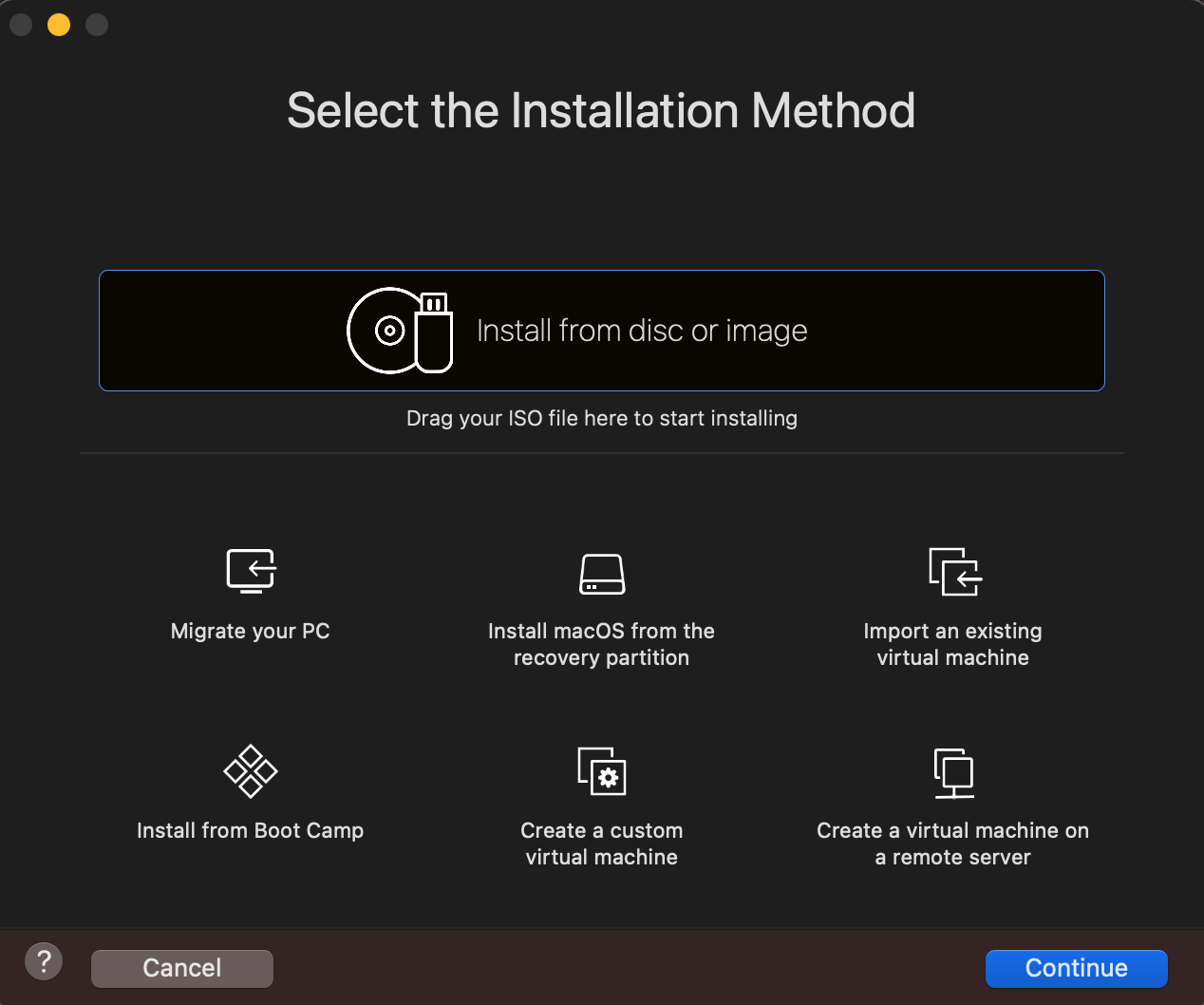
Select the location of your macOS installaer and click the “open” and “continue” button.

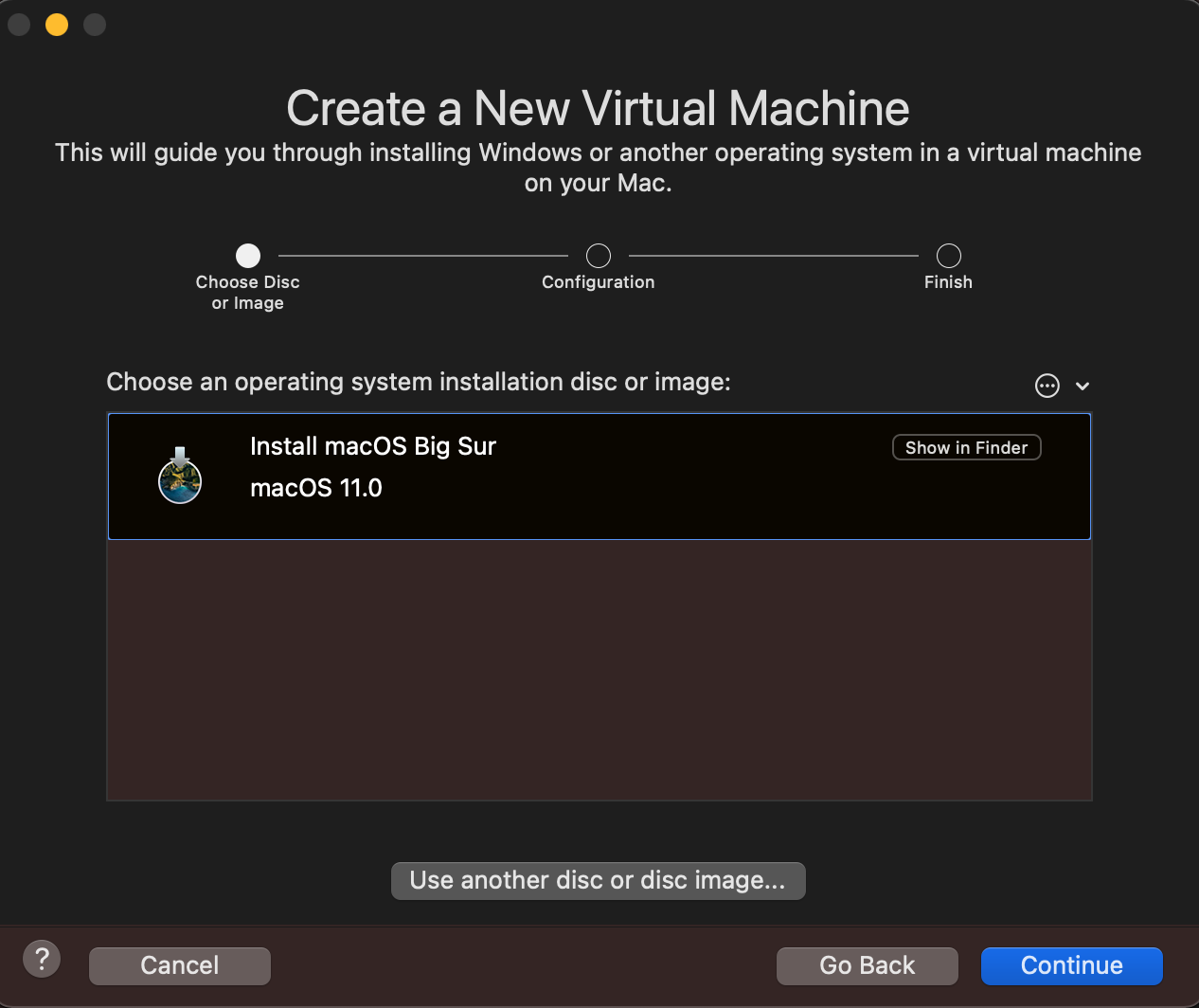
3. Install the macOSPermalink
After you VM has been created you can follow the steps on the screen to complete the macOS installation.
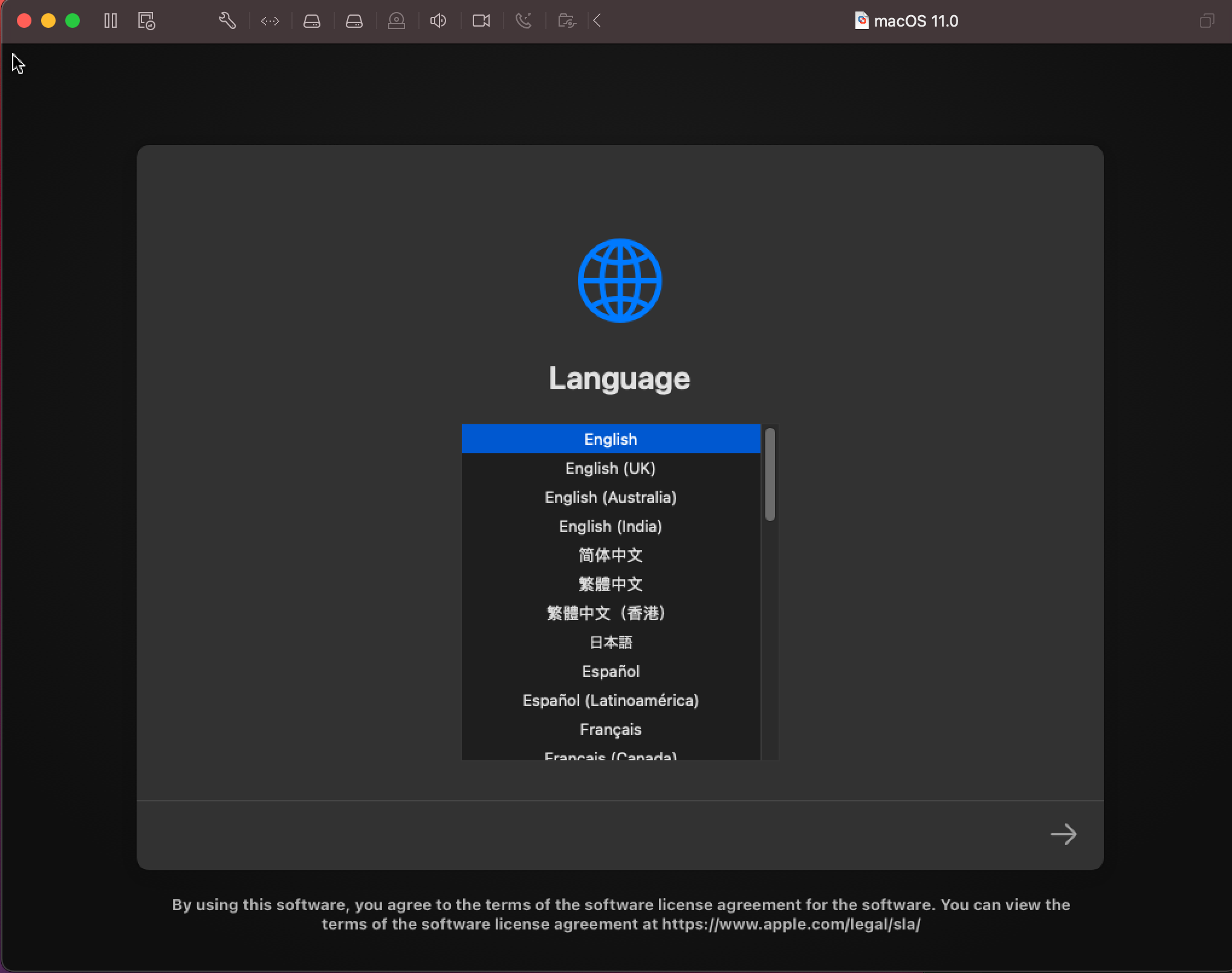
4. Finishing the installationPermalink
After a few minutes you’re going to have your setup done. You must install the VMware tools aftewards.
Click the VMware Fusion menu “virtual machine” then “Install VMware tools”, you might have to allow the extension on security preferences of the virtual machine to be able to install it and restart aftwards.
Where’s the automation?Permalink
Okay, you may ask where’s the automation? we’ve done everthing manually. Yeah you’re right.
At this point we just created a virtual machine manually, but it’s necessary for the nexts steps.
Although I come across one project where you can create a macOS virtual machine automatically with Virtualbox. https://github.com/myspaghetti/macos-virtualbox

Comments